Imagine you’re waiting for free tokens to drop and then want to turn those tokens into cash in your bank account. This guide explains everything around Seed Airdrop Claim, Seed Airdrop Sell & Seed Airdrop Withdrawal Process step by step.
1. Claiming Your SEED Tokens
The SEED token listing has finally started. That means you can now claim your SEED tokens from the project. To get started, click on the option called “Start Adventure.” When you do, the airdrop section appears on your screen.
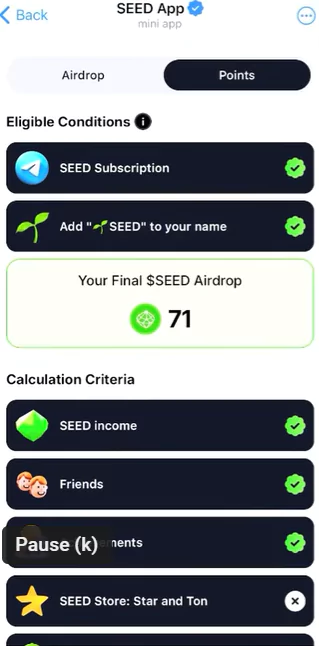
Here, you’ll see how many tokens you’ve received. Sometimes, you might see a few error messages because the website is busy with lots of traffic. In my case, I saw that I had received 71 SEED tokens. Don’t worry if you see a couple of errors—it just means the site is handling heavy traffic.
2. Checking Out the Exchange Section
After you’ve claimed your tokens, the next step is to see them on an exchange. There is an “Exchange” section on the website that shows where the SEED token is being listed. At the top, you might see names like KuCoin, BnX, MEXC, and possibly one more exchange.
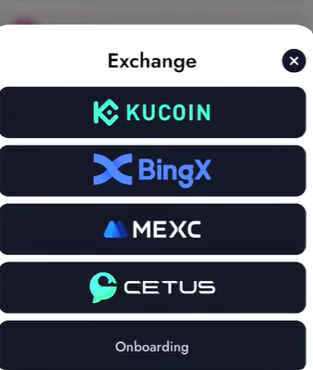
I usually choose KuCoin because it is very simple to use. You can use other exchanges if you want, but for this guide, I’ll explain the process using KuCoin.
3. Setting Up Your KuCoin Account
If you don’t have a KuCoin account yet, don’t worry—it’s easy to create one. On the exchange page, look for the option that says “Create Account and Claim Rewards.” Click it and follow the instructions. You’ll need to enter your email address, phone number, and complete a quick verification.
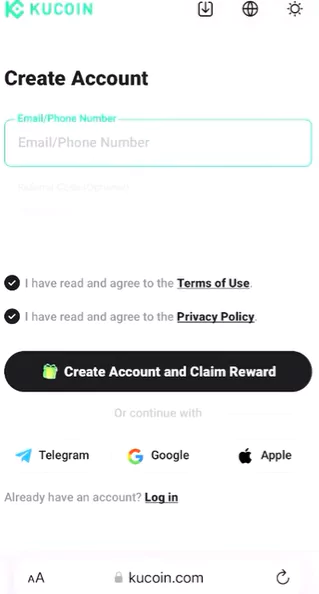
I already have an account, so I clicked on “Login.” The screen asked for my email (which works like a username), so I entered my email and then clicked “Next.” Next, I entered my password and received a one-time password (OTP) on my email. Once I entered the OTP, the verification was done and my SEED token account got connected to KuCoin. Now my tokens are ready to work with.
4. Viewing and Trading Your SEED Tokens
Once you are logged in to KuCoin, your SEED tokens appear in your account. At this point, you have two choices: hold onto them or start the process to withdraw money.
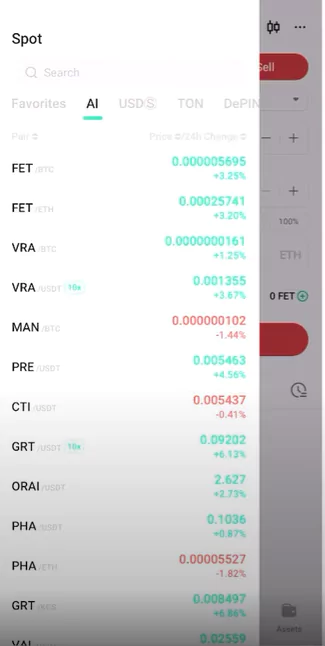
To see how much your tokens are worth, click on the “Trade” option. At the top of the trading page, you’ll find a search bar. Type “SEED” in the search box and the page will show you the current price. For example, I saw that the price was around 0.10724 USDT per token. This tells you how much each token is worth in USDT.
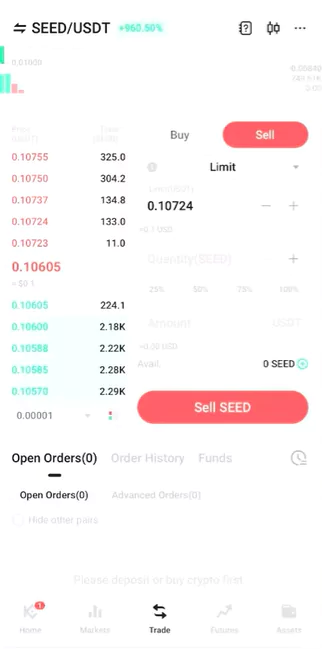
I then checked the total value by entering the quantity. With my 71 tokens, I found that I would get about 7 USDT if I sold them. Even if 71 tokens may seem like a small number, the value per token is pretty good. Imagine if you had thousands of tokens—they could be worth a lot more money.
Read More On Quantum Wallet Airdrop
5. Selling Your SEED Tokens and Withdrawing Funds
When you’re ready to convert your tokens into cash, you need to sell them. Here’s how:
a. Selling on KuCoin
- Click on “Sell”: On the trading page, choose the option that says “Sell SEED.”
- Enter the Quantity: Type in the number of tokens or the amount in USDT you want to sell. For example, if you want to sell your tokens that are worth 7 USDT, enter that amount.
- Confirm the Sale: The system shows you the conversion details and the amount you will receive. Your tokens are then converted into USDT.
After you sell, your USDT balance will appear in the “Assets” section of your KuCoin account. Look under “Funding” to see your USDT.
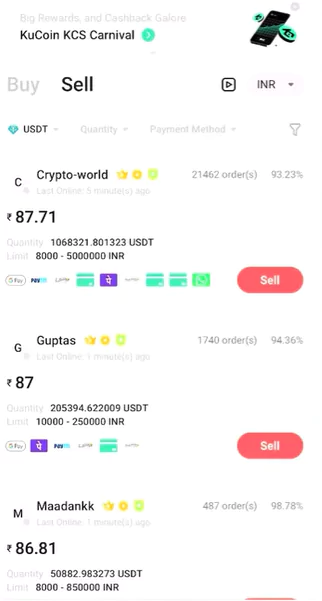
b. Converting USDT to INR via P2P Trading
To get the money into your bank account, you need to convert your USDT into Indian Rupees (INR) using P2P (person-to-person) trading. Follow these steps:
- Go to the Home Section: On the KuCoin app, navigate to the Home page and find the P2P option.
- Select INR: Choose INR as your currency.
- Pick a Buyer: A list of buyers will appear. These are people willing to buy USDT at a rate like 86 or 87 rupees per USDT.
- Enter the Details: Click on the buyer you like and then enter how much USDT you want to sell (for example, 7 USDT).
- Choose a Payment Method: You will see options like UPI, PhonePe, or bank transfer. Pick the one that works best for you.
- Confirm the Sale: After confirming, you will receive a verification code via email. Enter the code when prompted.
- Enter Your UPI ID or Bank Details: Next, provide your UPI ID or bank account details where you want to receive the money.
- Complete the Transaction: Once done, the buyer is notified and will send the INR to your account. Check your bank or UPI app to confirm the payment.
After the payment is confirmed, the USDT is released from your account to the buyer. This completes the withdrawal process.
6. Claiming SEED Tokens Using Your Sui Wallet
There’s another method to claim your SEED tokens through a dedicated claim page, which is especially useful if you are using the Sui network. Here’s how that works:
- Copy the Claim Link: Go to SEEDGO claim page link.
- Log In: The new page will open. Log in using your account credentials.
- Connect Your Sui Wallet: Once logged in, you’ll see that your wallet is not connected by default. You need to connect your Sui Wallet, as the claim and withdrawal process will only work once your wallet is connected. (There’s a separate video explaining how to connect your Sui Wallet if you need help.)
- Select “Spending App” and Go to the Wallet Section: After your wallet is connected, select the “Spending App” option at the top and navigate to the wallet section.
- Wait for the Listing and Withdrawal: When the token listing goes live (usually around 3 PM), the withdrawal option will be enabled by around 4 PM. Once live, select SEED, click on “Transfer,” and the tokens will move directly to your connected Sui Wallet.
- Transfer to an Exchange: From your Sui Wallet, you can send your SEED tokens to an exchange like KuCoin or MEXC once they are listed.
7. Understanding Fees
There are some fees to be aware of:
- When you transfer SEED tokens from the claim site to your Sui Wallet, the platform might deduct a few SEED tokens as a gas fee.
- Even if no fee is deducted during the claim, you will pay a network fee when transferring tokens from your Sui Wallet to an exchange.
- Make sure you have a small amount of SUI tokens in your Sui Wallet to cover the gas fee.
This is normal for blockchain transfers and is nothing to worry about.
8. Extra Tips on Airdrops and Other Opportunities
- Focus on Testnet and Deepin Airdrops: While many people still use Telegram bots for airdrops, they are very limited nowadays. Most real rewards are coming from Testnet and Deepin projects. Look for announcements on reliable crypto news sites and forums.
9. Summary and Final Thoughts
To sum it up, here’s the entire process in a few simple steps:
- Claim Your SEED Tokens: Click “Start Adventure” to claim your tokens and check the airdrop section.
- Check the Exchange: Go to the “Exchange” section to see where SEED is listed. I use KuCoin because it’s easy.
- Set Up Your Account: Create or log in to your KuCoin account by entering your email, password, and OTP.
- View Your Tokens: Use the “Trade” option to check the token’s price and total value. For example, 71 tokens might be worth about 7 USDT.
- Sell and Withdraw: Click “Sell” on KuCoin to convert your tokens to USDT, then use the P2P trading option to convert USDT to INR and receive the money in your bank account.
- Alternative Method Using Sui Wallet: For those using the Sui network, connect your Sui Wallet via the SEEDGO claim page, then transfer tokens from your wallet to an exchange.
- Be Aware of Fees: Expect a small gas fee during transfers. Keep some SUI tokens handy to cover these fees.
- Extra Opportunities: Focus on Testnet and Deepin airdrops for more rewards, and keep an eye out for new token listings like POST.
This guide is meant to be simple and easy to follow. Think of it as a recipe: one step at a time, and soon you’ll see your free tokens turn into cash in your bank account. If you have any questions or need further help, feel free to ask. Happy token hunting!




